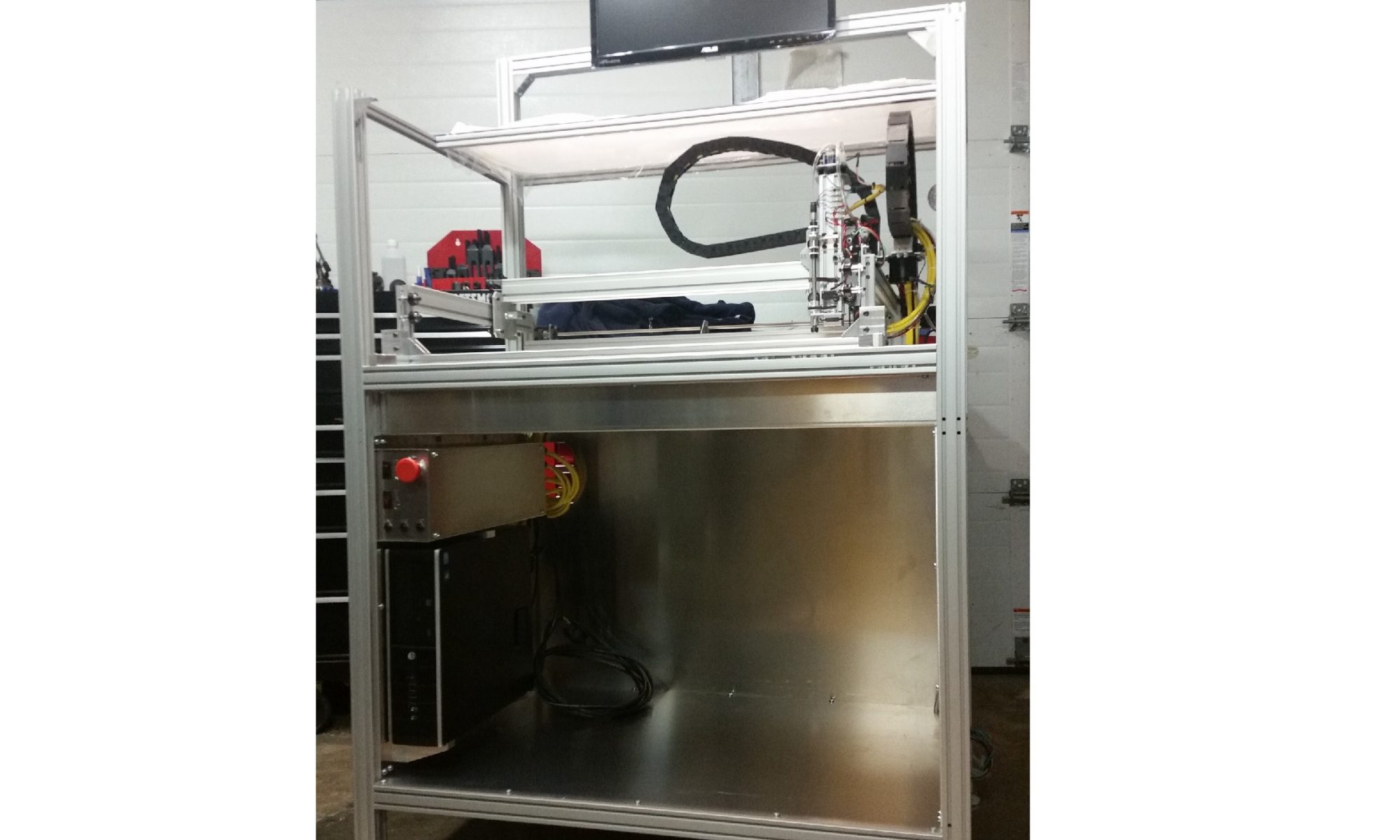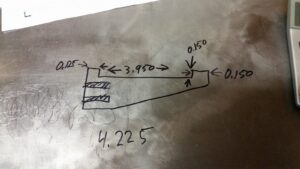I picked up an old Bridgeport BOSS CNC mill a while back. It has spent the last few years languishing in the corner of my buddy Jon’s shop. Prior to that it was supposedly prototyping parts destined for Harley Davidson. After an offhand inquiry one day, it was offered up for sale. A bit of research convinced me that I was just enough of a glutton for punishment to add it to my project list.

The bones of the machine are actually in pretty nice shape. The table is devoid of idiot marks. The ways still have their chrome, and the ballscrews all look really nice. The spindle runs smooth & quiet all the way up to it’s 4500 RPM maximum. It’s apparent that this machine was well cared for.
The control and power cabinets are excessively large by today’s standards, but nicely constructed. A close examination serves as a testament to the care and competence once embodied by America’s workforce. Wires are all well labeled and neatly run. Airflow within the cabinets is well thought out. The build quality is representative of a time when companies weren’t so pressed to squeeze every stray penny of cost savings out of a product, and could build to a higher standard. I couldn’t help but get a bit nostalgic when looking these over. It’s going to be a little sad to gut them, but times change and a new control system will ultimately save this machine from the scrap heap for another couple decades or more.

The original hand drawn schematics in true “blueprint” form are still with the machine and are super cool. The neatness of the drawings puts my chicken scratch to shame. The drawings are all still readable despite a bit of mouse chewing here and there.
CNC Control:
No doubt it was state of the art when it was new in 1977, but it’s in serious need of updating now. There are lot’s of options out there in the DIY CNC realm and it took a fair bit of research to decide which direction I wanted to go with it. For a few hundred bucks, one can install some Gecko drives and retain the original steppers. This setup can be controlled with an old PC and a Mach3 installation. Near the high end of the price range are the Centroid retrofit kits at somewhere north of $11,000.

The goal for this project is not only to put an old machine back into useful service, but to improve it’s capabilities in the process. The factory stepper motors on this machine are only capable of 0.001″ resolution, so the stepper motors are going away and the low budget option along with them. The Centroid kits look pretty nice but the cost puts me within spitting distance of just purchasing a good used CNC with the same or better capabilities. Besides, if I did a bolt on kit there wouldn’t be much to learn or to write about. This mill makes for a convenient platform to get me started building CNC controllers, which happens to be another goal of doing this retrofit.
It was decided that the right solution was to roll my own using various commercially available components. The axis motors will be replaced with servos. A new CNC controller will be assembled to suit the application. The enormous cabinets will get removed along with all unnecessary components, and the machine will get completely re-wired.
This isn’t going to be a high priority project for me, so updates will come along on a “whenever I get to it” sort of schedule. I do plan on covering the various aspects in detail though. So keep checking back and you’ll occasionally find a new write up.